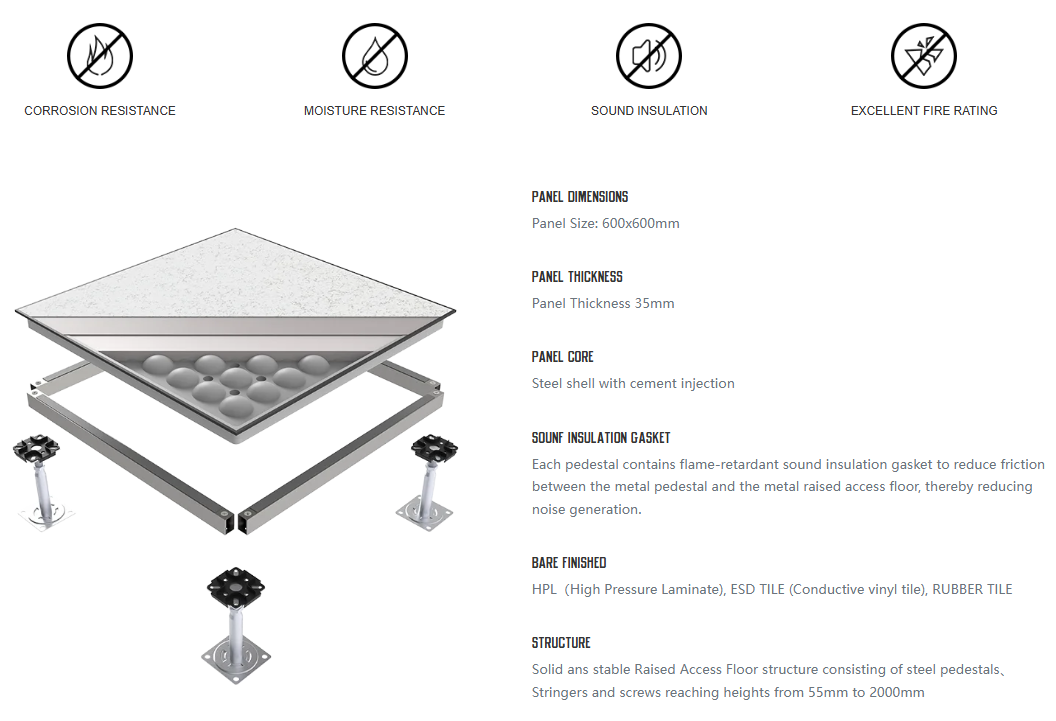Computer room floor loading is an important consideration when designing and constructing a space to house computer equipment. The weight of racks, servers, UPS systems and other IT infrastructure can be substantial, and exceeding the floor’s load capacity can lead to cracks, buckling or even collapse. This article will provide an overview of what floor loading entails, why it’s critical for computer rooms, typical loading standards, how to calculate the total load, and reinforcement options. A properly designed computer room floor ensures the safety of personnel and uninterrupted operation of critical systems.

What is Computer Room Floor Loading?
Computer room floor loading refers to the weight distribution and concentration placed on a computer room’s raised access flooring system by the installed equipment. Proper management and distribution of floor loading is crucial to avoid overstressing and damaging the flooring structure which could compromise the stability, safety, and functionality of the entire data center infrastructure over time.
Modern data centers house large and heavy racks of servers, switches, storage arrays, and other IT and cooling equipment. All of this gear needs adequate floor space to be installed and maintained effectively. Raised access flooring systems with open space below the floor tiles allow for flexibility in equipment placement while also enabling cable routing and air return for underfloor cooling systems. However, the immense concentrated weight of server racks and other hefty devices causes floor loading that must be carefully engineered.
Why is Loading Important to the Computer Room Floor?
There are several key reasons why considering floor loading is so important for computer room design and maintenance:
- Structural Integrity: Floors need to be able to safely support the weight of all installed equipment without deformation, sagging, or collapse. Overloading can damage the subfloor and structure over time through deformation.
- Equipment Access: Heavy concentrated loads can sink floor tiles and make them difficult to move for maintenance or equipment replacement below the floor. Proper distribution prevents tile instability.
- Cable Management: Overloaded areas lead to tiles sinking unevenly and making cable routing below challenging due to differences in height between tiles.
- Data Center Regulations: Most jurisdictions and safety standards, like NFPA 75, have strict guidelines around maximum uniformly distributed and concentrated floor loading limits. Exceeding these can compromise certifications.
- Future Expandability: Loading maps should leave capacity for future equipment growth without requiring expensive floor reinforcement early on. Distributed weight eases future additions.
- Equipment Cooling: Too much load concentrated in one area can block underfloor airflow for cooling efficiency and raise risks of hot spots.
What are Loading Standards (Requirements) for Computer Room Floor?
Various organizations publish recommended floor loading standards for computer rooms or data centers. Common overarching guidelines include:
- Minimum 50 lbs per square foot capacity
- Ideal capacity of 80 to 100+ lbs per square foot
- Concentrated loads between 500-1000 lbs per square foot
Computer Room Floor Loading Standards
There are several established standards that provide guidelines on proper raised floor loading limits:
- HUIYA Access Floors: Maximum Uniformly Distributed Load (UDL) of 850 lbs. per sq. ft. Concentrated Load (CL) of 2000 lbs. over 4 sq. in.
- BIFMA (Business and Institutional Furniture Manufacturers Association): UDL of 100 lbs. per sq. ft. CL of 300 lbs. over 1 sq. in.
- APC (American Power Conversion): UDL of 850 lbs. per sq. ft. CL of 2000 lbs. over 4 sq. in.
- ASHRAE (American Society of Heating, Refrigerating and Air-Conditioning Engineers): UDL of 100 lbs. per sq. ft. CL of 300 lbs. over a 1 sq. in. area.
- ISO (International Organization for Standardization) 29862: Tables provide maximum loads depending on structural floor ratings and floor tile material used.
- CEMA (Console and Electronics Manufacturers Association): Similar to BIFMA limits but add CL of 500 lbs. over 4 sq. in.
- EN 5086: 250 kg per square meter (50 lbs per square foot)
- IEC 14763-2: 488 kg per square meter (100 lbs per square foot)
While slight variations exist, all major standards emphasize keeping UDL under 850-1000 lbs. and concentrated loads less than 2000 lbs. over just a few square inches. Exceeding these risks damaging the floor structure.
How To Calculate Computer Room Floor Loading?
Calculating floor loading is essential to ensure computer room floor capacity is not exceeded. Here are the basic steps:
- Determine equipment inventory – Make a list of all installed or planned racks, cabinets, and other devices with their individual weights. Note serial/asset numbers for future reference.
- Map the room layout – Mark tile locations on a floorplan and note rack footprints, cabinets, etc. Dimension the floor space accurately.
- Calculate UDL – Determine the total weight and divide by floor area. Confirm it’s under standards like 850 lbs./sq.ft.
- Identify hot spots – Note areas with multiple heavy devices in close proximity creating high CL risk.
- Calculate CL – Take maximum possible weight over the smallest footprint. e.g. full 42U rack over 4 sq. in. Should be under 2000 lbs.
- Model growth – Factor in empty vs. full rack weights and estimate future equipment to ensure adequate capacity over the lifespan.
- Reinforce as needed – Strategically reinforce Structural members and tiles at risk areas to handle future loads safely.
How To Improve The Loading Capacity of the Computer Room Floor?
If the existing or planned floor loading capacity is inadequate for IT needs, several reinforcement options exist:
- Add steel support beams or columns to strengthen areas with high concentrated loads.
- Install a raised or access floor system over the existing slab. This distributes loads and provides a stable surface.
- Thicken the floor by adding a reinforced concrete layer over the existing substrate.
- Replace weak slabs with thicker, steel-reinforced poured concrete designed specifically for the computer room loads.
Any retrofits or reinforcements should provide a minimum 20-30% overhead versus peak calculated loads to accommodate future needs. Computer room floor loading fundamentally drives data center construction costs and flexibility – properly addressing it upfront saves time, money and problems down the road while enabling growth and high equipment densities.
Floor loading often receives insufficient attention when planning computer rooms, server closets or data centers. However, exceeding a floor’s load capacity can lead to catastrophic failure or expensive rework. Carefully calculating peak live and dead floor loading from IT infrastructure and consulting experts early in design can prevent these issues. Following published computer room floor loading standards, performing accurate load analysis and designing in growth capacity ensure a stable, resilient, and safe platform for critical systems to operate and evolve.
Huiya Real-Time News
Huiya Real-Time News is dedicated to providing you with the latest and most authoritative information on the raised flooring industry.
We provide 24/7 updates on industry policy interpretations, market trend analysis, company news.
MORE DOWNLOADS

GENERAL CATALOGUE

HUIYA INTRODUCTION

HUIYA GREEN LABEL
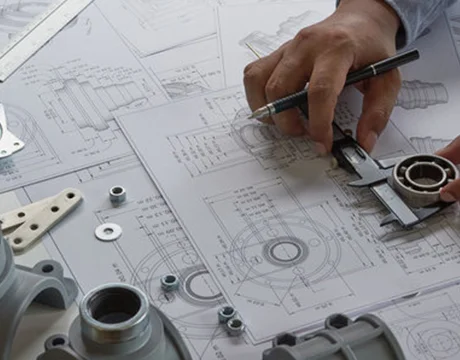
CAD/BIM FULL STEEL
APPLICATION SCENARIOS