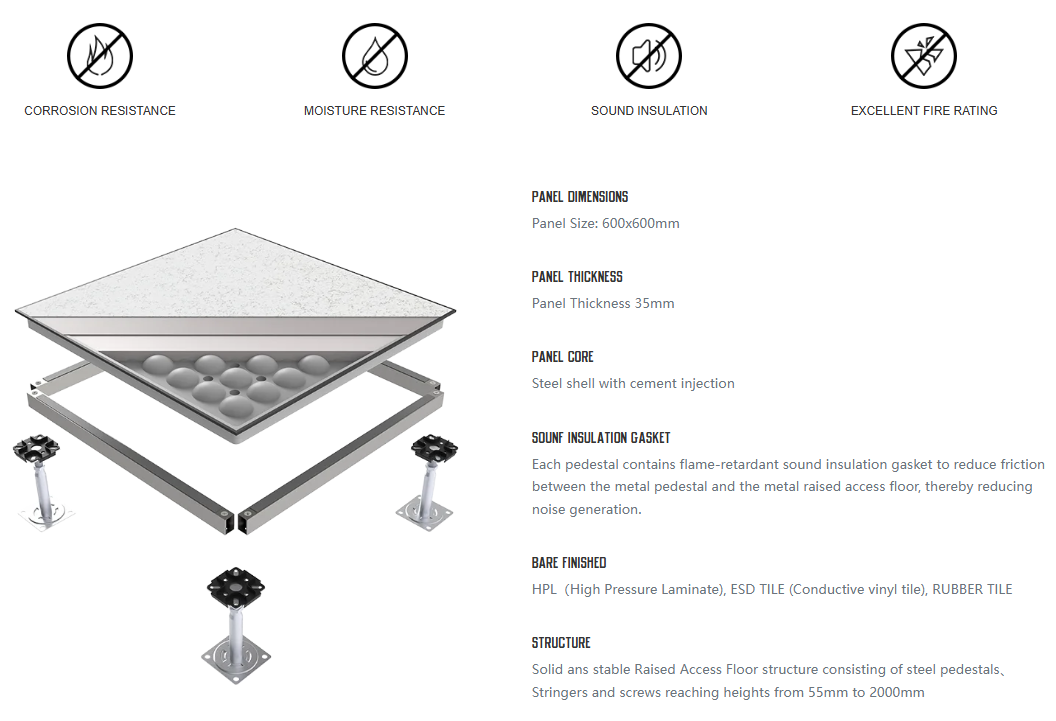When pondering the essentials of server room operations, one critical component emerges as a backbone to technological infrastructure: the cooling system. The mention of server room cooling may conjure a variety of images and considerations, yet it is paramount to understand that this is not a mere extension of human-centric air conditioning. This is a realm where the conditioning is dedicated to preserving and optimizing the performance of IT equipment—equipment that, by its very nature of operating on electricity, generates significant amounts of heat. In this article, we will delve into the intricacies of server room cooling systems, a subject often overlooked yet vital for maintaining the health and efficiency of our digital lifelines.
As we peel back the layers of server room cooling, it’s crucial to acknowledge the evolution of this technology. Where once a simple wall-mounted air conditioner, blowing chilled air from beneath raised floors, sufficed for the modest heat loads of 1kW to 2kW per rack, the landscape has dramatically shifted. Today’s high-density, high-performance IT equipment demands cooling solutions that can handle substantially greater thermal loads. The traditional approach, while not obsolete, faces new challenges as it may falter under the heft of contemporary cooling requirements—a reality now acknowledged in the industry.
The feasibility of modern cooling systems is contingent upon a complex matrix of factors, including the services provided and the specific facilities housing the data centers. This article aims to provide a foundational understanding of the diverse cooling strategies available, their applications, and their importance. Join us as we explore the critical role of server room cooling systems, an element as crucial to IT equipment as electricity itself.
Why Server Room Need Cooling?
Server rooms need cooling systems for several fundamental reasons related to both the performance and longevity of the equipment they house. Here are some of the key reasons why server room cooling is essential:
1. Heat Generation from Equipment
Servers and other IT equipment like switches, storage systems, and networking devices generate a significant amount of heat, especially when packed closely together in a server room. Without proper cooling, this heat can build up, leading to overheated components.
2. Ensuring Reliability and Uptime
Excessive heat can cause hardware components to fail prematurely, leading to downtime. Cooling systems help maintain an optimal temperature range, which is crucial for the reliable operation of servers and to ensure that services remain online and available.
3. Protecting Hardware Investment
High temperatures can shorten the lifespan of electronic components. By maintaining a controlled environment, cooling systems protect the investment made in expensive server and network hardware.
4. Performance Optimization
Many servers and computing devices are designed to throttle their performance to avoid overheating. This means that without adequate cooling, servers may not operate at their full potential, which can lead to reduced performance and slower processing times.
5. Avoiding Data Loss
Overheating can lead to system crashes and potentially result in data loss or corruption. Proper cooling helps to prevent such incidents, safeguarding the integrity of the data stored and processed within the server room.
6. Humidity Control
Cooling systems often also control humidity levels, which is important because both high humidity (which can lead to condensation and corrosion) and low humidity (which can lead to static electricity build-up and discharge) are harmful to electronic equipment.
7. Energy Efficiency
As server equipment runs cooler, it can operate more efficiently, which can reduce energy consumption. A well-designed cooling system can help minimize the total energy footprint of a data center.
8. Compliance with Standards
Data centers and server rooms often need to comply with industry standards and best practices, which specify the appropriate environmental conditions for IT equipment. Cooling systems help in maintaining these conditions and thus ensure compliance.
9. Scalability
As businesses grow, they add more servers and equipment to their IT infrastructure, increasing the heat output. A robust cooling solution can scale to meet these increased demands without compromising the environment.
What is the Server Room Cooling System?
A Server Room Cooling System is a specialized environmental control setup designed to manage the temperature and humidity levels within a server room or data center. The primary goal of such systems is to remove the excess heat generated by the servers and other computing equipment to prevent overheating, which can lead to hardware malfunctions, reduced performance, and system failures.
Here are some key components and concepts associated with server room cooling systems:
1. CRAC and CRAH Units
Computer Room Air Conditioning (CRAC) units are traditional air conditioners tailored for server rooms, often equipped with compressors, evaporators, and condensers to cool and circulate air.
Computer Room Air Handlers (CRAH) units work with chilled water systems and use coils through which chilled water is pumped to remove heat from the air.
2. In-Row and In-Rack Cooling
In-Row Cooling places cooling units between server racks to capture and cool hot air immediately as it exits the equipment, improving efficiency.
In-Rack Cooling integrates cooling systems directly into the server racks, placing the cooling as close as possible to the heat source.
3. Chilled Beam Systems
Chilled beam systems use convection and chilled water passing through beams (or pipes) to cool the room as warm air rises and is cooled by the beams.
4. Hot Aisle/Cold Aisle Configuration
This setup involves arranging server racks in alternating rows with cold air intakes all facing one aisle (cold aisle) and hot air exhausts facing the other (hot aisle), which helps to manage airflow and improve cooling efficiency.
5. Liquid Cooling
Liquid cooling systems use water or another coolant to absorb heat directly from servers. This can be done through direct-to-chip cooling, where coolant is circulated through small heat exchangers attached to each processor, or through full immersion cooling, where the entire server is submerged in a non-conductive liquid.
6. Environmental Monitoring
Sensors and monitoring systems are integral to a server room cooling system, providing real-time data on temperature, humidity, and airflow, which can be used to adjust cooling operations dynamically.
7. Scalability and Redundancy
Effective server room cooling systems are scalable to accommodate growing heat loads from additional equipment and are redundant to ensure continuous operation even if one component fails.
8. Energy Efficiency
Modern cooling systems are designed to be energy-efficient, utilizing techniques like free cooling, where ambient outside air is used to cool the servers when conditions are suitable, and variable speed fans that adjust to the cooling needs at any given time.
What Temperature Should a Server Room Be?
The recommended temperature for a server room has been the subject of much debate, but general guidelines provided by organizations such as ASHRAE (American Society of Heating, Refrigerating and Air-Conditioning Engineers) can be used as a reference. ASHRAE recommends the following temperature ranges for data centers and server rooms:
- Temperature: 18°C to 27°C (64.4°F to 80.6°F)
- Relative Humidity: 40% to 60%
- Dew Point: 5.5°C to 15°C (41.9°F to 59°F)
These conditions are often considered ideal for server operation as they balance the need for cooling and the potential for energy savings. However, some modern servers and equipment are designed to tolerate higher temperatures, and the specific temperature setpoint can be adjusted based on the equipment’s tolerance and the operational goals of the facility.
It’s crucial to consult the equipment manufacturer’s specifications, as some servers may have more stringent environmental requirements. Additionally, maintaining stable conditions is often more important than the specific temperature itself; fluctuations in temperature and humidity can be more harmful than operating at the higher end of the recommended range.
Efficiently managing the temperature in a server room also involves monitoring hot and cold spots and ensuring good airflow to prevent any equipment from overheating. It’s also wise to have redundant cooling systems in place to maintain a consistent environment in case of primary system failure.
How Much Cooling is Needed for a Server Room?
The amount of cooling required for a server room depends on various factors, including but not limited to:
- Total heat output of equipment: This is usually measured in British Thermal Units (BTUs) or in Watts. Every piece of electronic equipment, especially servers, generates heat. You can often find this information in the technical specifications provided by the equipment manufacturer.
- Room size and layout: The volume of the room and the arrangement of the equipment within that room can affect cooling requirements.
- Insulation: The type and quality of insulation in the walls, ceiling, and floor can affect how well the room retains cold air and resists external temperature changes.
- Ambient temperature: The average temperature outside the server room can influence the cooling requirements. A room in a cooler climate may need less cooling than a room in a hot climate.
- Airflow: Proper airflow is essential for removing hot air and bringing in cool air. The design of the airflow pattern can impact the efficiency of the cooling system.
- Redundancy: For critical operations, redundancy may be required. This can mean extra cooling capacity to handle failures or maintenance activities without compromising the server room environment.
- Future expansion: If you expect to add more equipment to the server room in the future, you’ll want to plan for increased cooling capacity.
As a starting point, a common rule of thumb is to provide around 1.5 to 2 tons of cooling per 1,000 square feet of server room space. However, this can vary widely based on the factors mentioned above.
How To Calculate Cooling Load of Server Room?
To calculate the cooling requirements more accurately, you can use the following basic formula:
- Calculate the total heat output in BTUs or Watts of all equipment.
- If you have the power consumption in Watts, convert it to BTUs using the formula: BTUs per hour = Watts * 3.412.
- Add up all heat sources, including lighting and people, to get the total heat load.
- Factor in the desired temperature and humidity levels you want to maintain, as well as the efficiency of the cooling system.
For precise calculations, it is best to consult with a heating, ventilation, and air conditioning (HVAC) professional who can assess the specific needs of your server room and recommend an appropriately sized cooling system.
How To Cool a Server Room without Air Conditioning?
Attempting to cool servers solely with an air conditioning system in a server room requires a tremendous amount of electricity. To cool servers efficiently, it is crucial to create air flow that allows for simultaneous heat exhaust and cooling, in addition to the air conditioning system. Next, we will explain methods for cooling servers.
- Ventilation: Ensure that the server room has adequate ventilation to allow hot air to escape and cooler air to enter. Use exhaust fans to draw hot air out of the room.
- Airflow management: Arrange your server racks in a hot aisle/cold aisle layout. This means positioning the racks so that the fronts face each other, drawing in cooler air, while the backs also face each other, expelling hot air. This helps to prevent the mixing of hot and cold air.
- Raised floors: If possible, use raised flooring in server room to help with the distribution of air. Cool air can be directed to flow beneath the floor and up through perforated tiles directly in front of the server racks.
- Portable cooling units: Use portable air conditioners or evaporative coolers (also known as swamp coolers) to provide spot cooling. These can be more energy-efficient and flexible in terms of placement.
- Environmental monitoring: Install temperature and humidity monitors to keep track of the server room environment. This data can help you make adjustments to your cooling strategy in real-time.
- Heat rejection: Use techniques to move heat away from the server room. This can be done with ducting or by using liquid cooling solutions that transfer heat to a location outside the server room.
- Strategic timing: Perform high-demand tasks during cooler hours, such as overnight or early in the morning, to reduce the heat load during the hottest part of the day.
- Server virtualization: Reduce the number of physical servers by virtualizing them. Fewer servers generate less heat.
- Insulation: Properly insulate the server room to prevent external heat from entering and to keep the cool air inside.
- Shade and reflective materials: Use shades or reflective materials on windows to reduce solar gain.
- Energy-efficient equipment: Upgrade to more energy-efficient servers and equipment that generate less heat.
- Liquid cooling systems: Although not traditional air conditioning, liquid cooling systems can be very effective. These systems use water or another coolant to absorb heat from the servers and transport it away.
- Thermal siphoning: Design the server room to take advantage of thermal siphoning, which naturally moves hot air up and out of the room as cooler air comes in to replace it.
Huiya Real-Time News
Huiya Real-Time News is dedicated to providing you with the latest and most authoritative information on the raised flooring industry.
We provide 24/7 updates on industry policy interpretations, market trend analysis, company news.
MORE DOWNLOADS

GENERAL CATALOGUE

HUIYA INTRODUCTION

HUIYA GREEN LABEL
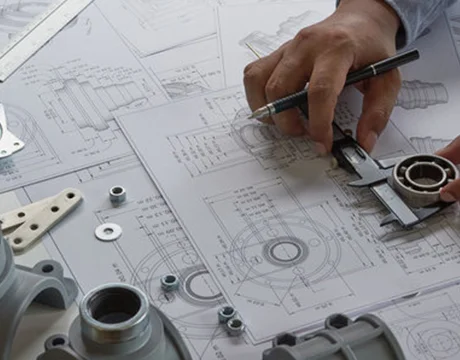
CAD/BIM FULL STEEL
APPLICATION SCENARIOS